Steps to create a Django project
- Install and check version of Python
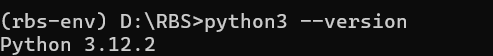
- Check if pip is installed pip -V (Tells you version of pip)

- Create a project directory (mkdir RBS) cd to project directory (cd rbs)

- Create a virtual environment => D:\RBS>python3 -m venv rbs-env
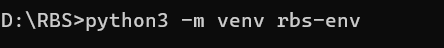
Check the directory, You can see the directory rbs-env is created
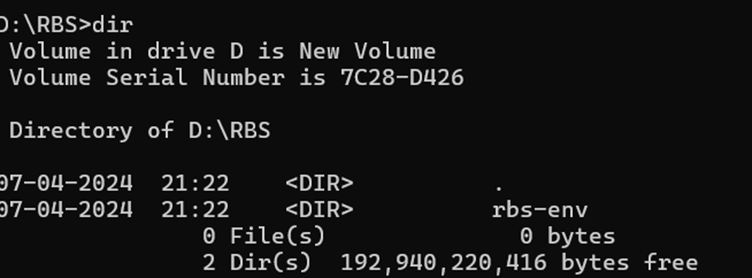
- Activate virtual environment => D:\RBS>.\rbs-env\scripts\activate
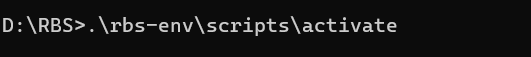
You will see a created virtual environment inside the parentheses
- Check the directory
(rbs-env) D:\RBS>dir
You will see the following….
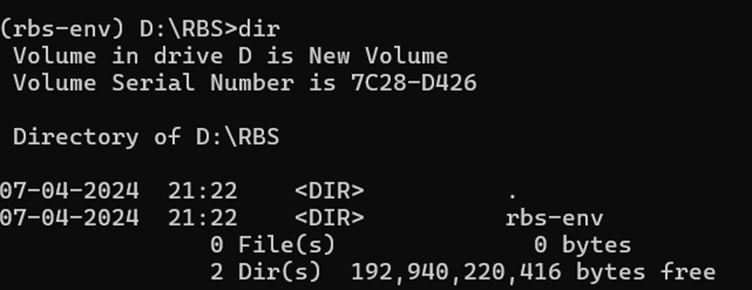
6. Install Django => (rbs-env) D:\RBS>pip install Django
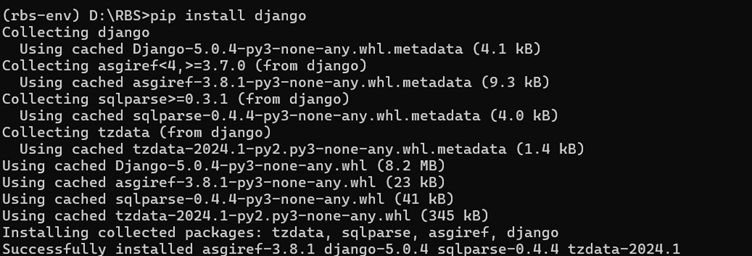
7. Check django version => (rbs-env) D:\RBS>django-admin –version
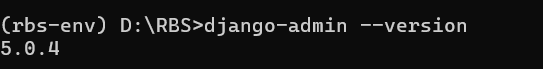
5.0.4 [Django version is displayed)
8. Create a Django project => (rbs-env) D:\RBS>django-admin startproject rbs
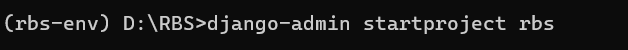
9. See the files and directory created (rbs-env) D:\RBS>dir
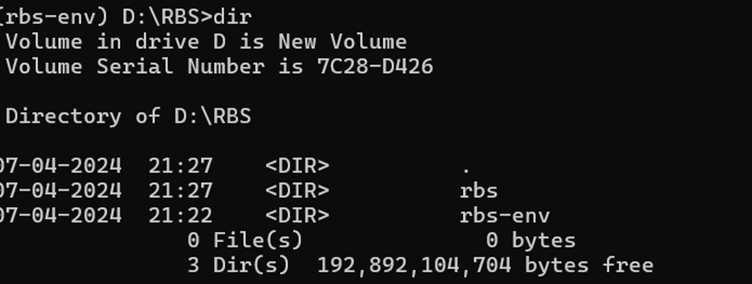
10. Change directory to rbs and check the directory
=> (rbs-env) D:\RBS>cd rbs
=> (rbs-env) D:\RBS\rbs>dir
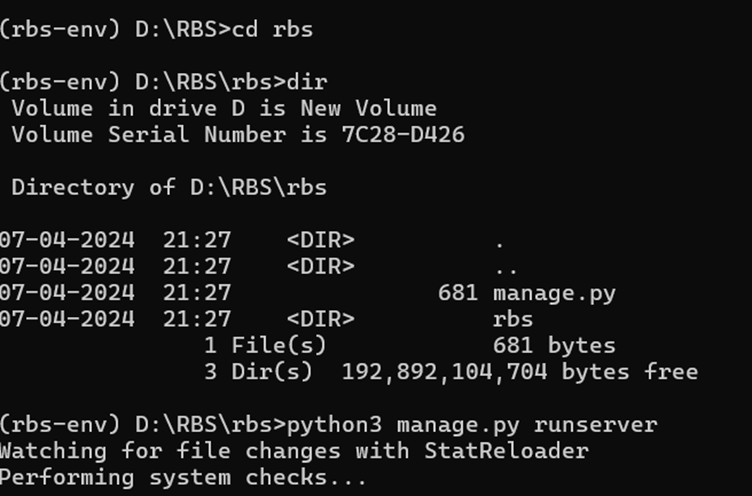
11. Run the server => (rbs-env) D:\RBS\rbs>python3 manage.py runserver
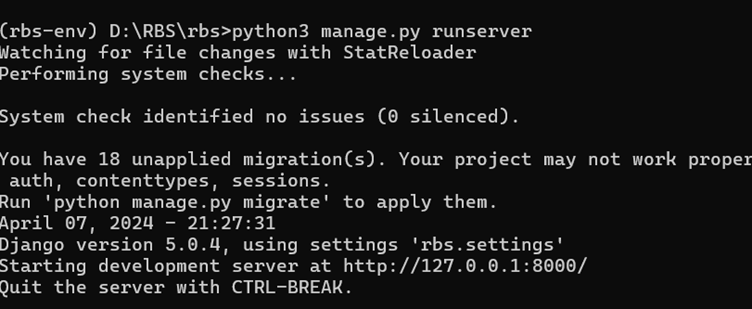
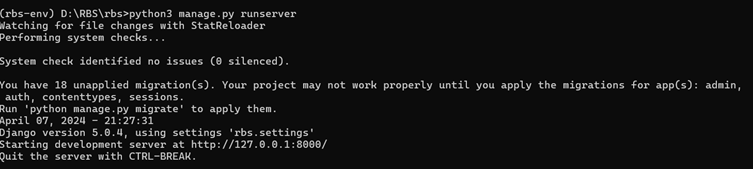
12. Open any web browser (Google chrome or Edge) and type
http://localhost:8000/ and press enter OR http://127.0.0.1:8000/ and press enter
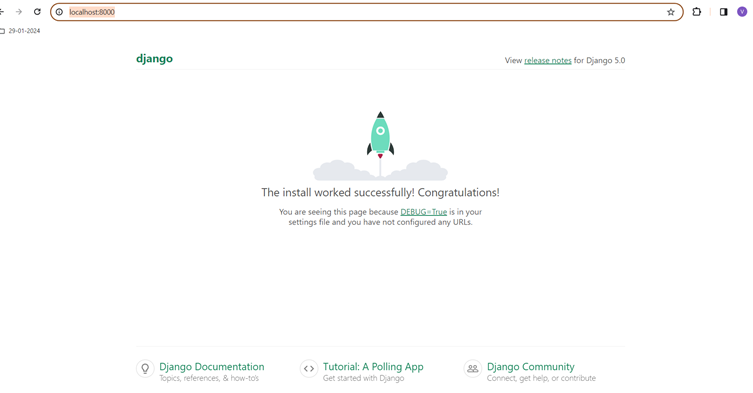
Now we have created a Django project!
The next step is to create an app in your project.
What is an App?
In Django project, an app is a web application that has a specific meaning, like a home page, a contact form, or users.
Now we will create an app that allows to register and list users s in a database.
First, let us create an app that display “Namaskar Bharath”
Create an app “users”
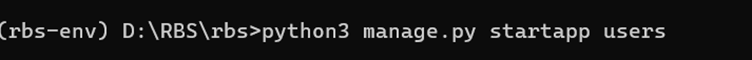
Django creates a folder “users” in the project rbs
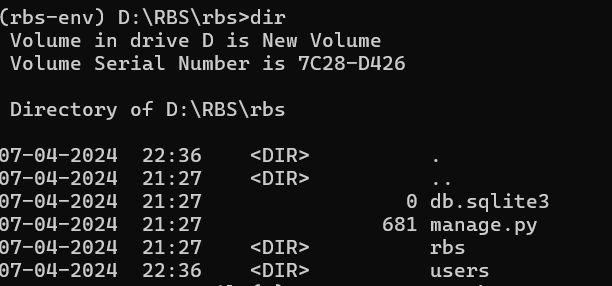
There are some files and folders with a specific meaning.